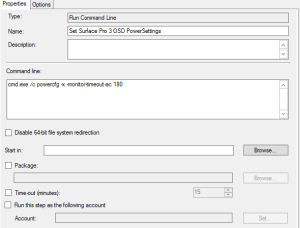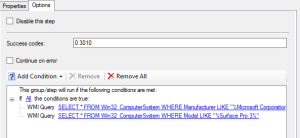ConfigMgr OSD Goes to sleep z……….z………..z
Recently I was working for a client on a Surface Pro 3 project with a very clean foundation platform as I like to do for a dynamic build. One disadvantage (which would fill a blog of opinions on its own) is the Office Install which can often take a long time.
I had a scenario whereby during this step my Surface Pro’s would drift off to sleep and until they were woken would simply ‘sit’ during the build process until an action on the keyboard or mouse was performed. They would then carry on.
After a bit of digging, during the OSD process the Balanced Power Scheme is applied as default from Windows 8.1 which includes the 10 minute sleep function. As Office takes longer than this it impacted the devices whether plugged in or not.
To combat this issue I placed a conditioned step in the Task Sequence to remedy the situation:
This will allow the build process to continue uninterrupted and allow the normal GPP Power Settings to apply once you get into Windows for whatever your power policies are.