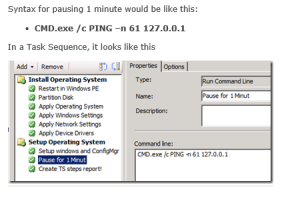There are many many ways to achieve the above but the scenario where I find this fits in most is with ConfigMgr 2012’s new Application model which while it has its pro’s it certainly has a long way to go in order to completely replace the packages.
The main issue I have seen on client sites has been around their use in a Task Sequence after a reboot. After the restart the machine comes online again and the agent re-establishes a connection. Particularly on machines with an SSD drive, everything happens very quickly and sometimes the build end up failing with a (405) error which is simply the Task Sequence trying to run before it can walk so to speak.
To allow it time to get up to speed a pause works great. The disadvantage of using a script is its yet another package which if it has an issue with not communicating another package will likely hit the same issue.
This is a simple command line step utilizing PING which is right out of the box 🙂
Simply create and amend as you wish but 1 minute is usually more than enough