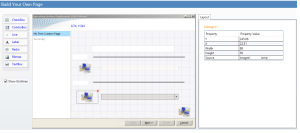Creating custom UDI pages for a ConfigMgr 2012 R2 Task Sequences is something I do way to infrequent to remember all the details.
One item has that seems less documented is adding pictures, so I thought I would add a quick blog.
In the UDI wizard on the build your own page add a bitmap. Set the property Source to images/filename.bmp
Then copy your selected bmp files to mdt_tookit_package\Tools\x64\Images and mdt_tookit_package\Tools\x86\Images.
Save your changes in the UDI wizard designer and update the MDT tools package in SCCM Console 🙂