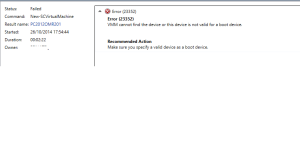When creating a new VM in Virtual Machine Manager 2012 R2 from a Generation 2 template you may receive the following error:
The issue occurs because the Bootmgfw.efi file is set as the first startup device that the VM tries to start from, instead of the .vhdx file which contains the operating system.
To resolve the issue for the template going forward the following Powershell Script can be executed.
Get-SCVMTemplate -name “InsertYourTemplateName” | Set-SCVMTemplate -FirstBootDevice “SCSI,0,0”
The official Microsoft Article can be found below:
http://support.microsoft.com/kb/2955362